
Assistive technology is a broad term that can include any device that helps a person to increase independence during a task. In the field of occupational therapy, most low-tech devices are referred to as adaptive equipment rather than assistive technology, so for the purposes of this study guide, assistive technology will be limited to electronic devices, computer software, and apps that help people to function independently when using high tech items, including computers, tablets, smartphones, communication devices, and environmental controls.
The following chart will list some of the more commonly used assistive technology items.
| Item | Description | Example | Photo |
| Large key keyboard | A keyboard with enlarged keys, sometimes color coded.
-improves key surface size for people with coordination deficits. |
A 13-year-old girl with a visual impairment uses a large key keyboard to improve her ability to type her assignments on the classroom computer. | 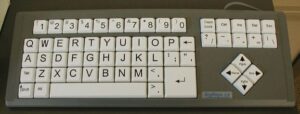 |
| Keyguard | A hard-plastic keyboard cover with holes drilled over each key.
-helps eliminate striking more than one key during typing for people with coordination deficits. |
A 36-year-old man with a history of long term drug abuse with resulting tremors uses a keyguard on his computer to help guide his fingers to the correct keys while typing. |  |
| Expanded keyboard | A large sized keyboard, usually made of a sturdy material, that provides increased surface area for typing.
-used with individuals with severe upper extremity coordination deficits. |
A 16-year-old boy with quadriplegic cerebral palsy uses an expanded keyboard to type responses to his spelling test on a computer. |  |
| Ergonomic keyboard | A keyboard that is curved to position the wrists and hands in neutral positions during typing.
-used by people who type extensively to prevent repetitive motion syndromes. |
A 42-year-old secretary in a medical clinic uses an ergonomic keyboard at her computer work station. |  |
| Trackball mouse | A computer mouse that incorporates a ball held in by a socket. The ball is connected to sensors within the mouse that detect its movement. The thumb or fingers are used to roll the ball which moves the cursor on the computer screen.
-used by people with upper extremity coordination deficits or severe upper extremity weakness. |
A 58-year-old woman with a diagnosis of multiple sclerosis uses a trackball mouse to move the cursor on her computer while typing in patient forums. | 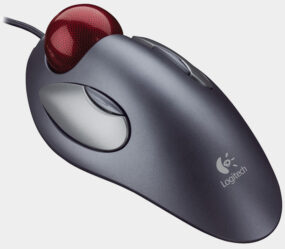 |
| Joystick mouse | A computer mouse that uses a joystick to move the cursor. This device can be operated either by hand or by mouth.
-used by people with severe upper extremity coordination deficits or sever upper extremity weakness. |
A man with a C5 spinal cord injury uses a mouth operated joystick to move the cursor on his computer. |  |
| Accessibility settings | Settings on the operating system of a device that improve accessibility for all users. Settings include:
-adjustments for screen and print size |
A teenage girl with a visual impairment uses a tablet with large print and black background with white contrast to access the internet. | 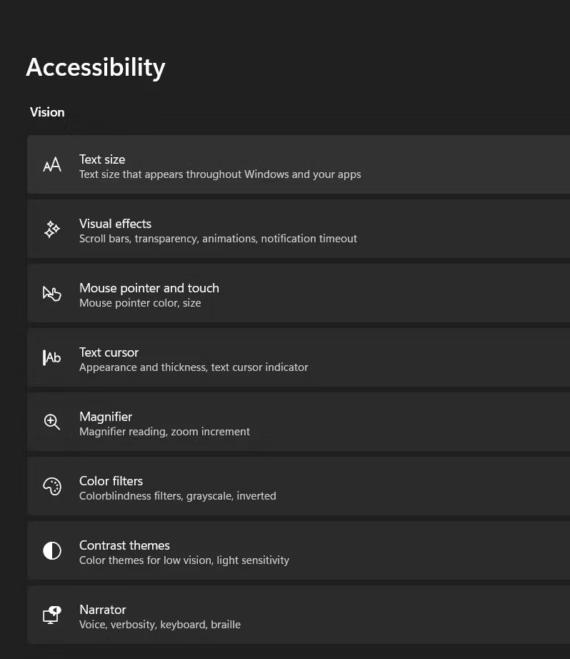
|
| Voice recognition | Software and apps that allow the user to speak into a device to give commands or produce text.
-also called Speech to Text |
A 6th grade boy with severe learning disabilities uses voice recognition software to dictate a science report. |  |
| Word prediction (Auto complete) | Software and apps that predict what the user is going to type based on the first 1 or 2 key strokes.
-used by people with learning disabilities. |
An 8th grade girl with autism uses word prediction to help her type words into an adapted word processing app. |  |
| Text to speech | Software and apps that allow the user to listen to text already written on the screen. Can be used to read web pages or can be used to listen to and edit text in a document. | A college student with dyslexia uses text to speech to listen to and edit a paper he has written for a required course. |  |
| Auto correct | A setting on many devices that automatically corrects spelling errors. Can be toggled on or off.
-used by people with learning disabilities. |
A teenage boy with a learning disability in reading uses the auto correct setting as he types to reduce errors in the text to his girlfriend. |  |
| Switches | Devices that adapt or enlarge the “on”, “off”, or “change” functions of electronic items to allow access by people with severe disabilities. There are many different types and sizes of switches.
-can be operated by hand, mouth, head, or any other functioning muscle or active movement. –Jelly bean switch – hand operated switch that is round and brightly colored, resembling a jelly bean. Often used with young children. –Sip and puff switch – a mouth operated switch that functions when the user either sucks or blows air through the switch straw. Often used by quadriplegics. –Twitch switch – a switch that operates by contracting muscle fibers of a single muscle to perform a single function. Used by high level spinal cord injury patients. |
A young man with quadriplegic cerebral palsy uses head mounted switches to turn on his radio and change the station using preferred settings. |    |
| Environmental controls | Systems that operate the environmental functions of a house, using adapted methods.
-can be used to turn on lights, heat or air conditioning, television, small appliances, and other electronic devices. |
A man with C7 quadriplegia uses an environmental control system to turn off the lights and lock the doors before going to bed. |  |
| Augmentative Communication Device | Any device that provides a means of nonverbal communication. May be low tech, such as a picture board, or high tech, such as an electronic picture communication device with multiple layers.
-used with people who do not have functional verbal communication. |
A 10-year-old boy with autism uses an augmentative communication app on his tablet to tell his teacher that he needs to use the bathroom. | 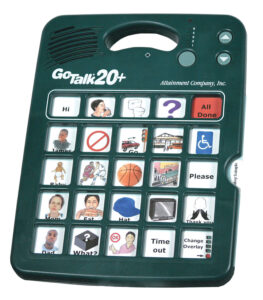 |